| National CyberSecurity Awareness Month |
|
|
|
|
October is National CyberSecurity Awareness MonthEach week a different area of cybersecurity will be highlighted and different tips Can you identify the phishing scams? Join us on the Haley Center concourse on Wed. Oct. 24 anytime between 8:30 am - 1:00 pm for 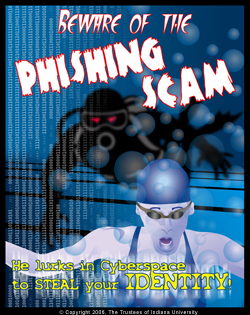
What are phishing scams & how can I avoid them?Phishing Explained Phishing scams are typically fraudulent e-mail messages appearing to come from legitimate enterprises (e.g., your bank, your Internet Service Provider, E-bay, PayPal). These messages usually direct you to a spoofed web site and ask you for private information (e.g., password, credit card, or other account updates). The perpetrators then use this private information to commit identity theft. An example of a phishing attempt is an e-mail message stating that you are receiving it due to fraudulent activity on your account, and asking you to "click here" to verify your information. For more examples, see: http://www.antiphishing.org/phishing_archive.htmlHow to avoid them To avoid phishing scams, never click the links provided within these types of e-mail messages. If you feel the message may be legitimate, go directly to the company's web site by typing it in your browser or contact the company to see if you really do need to take the action described in the e-mail message. Delete the e-mail message from your Inbox, and then empty it from the deleted items folder to avoid accidentally accessing the web sites it points to. Can you spot a phishing e-mail? Take this short quiz to find out. Links and References
|
||||||
If you missed a topic click on the image below:
|
||||||
Auburn University | Auburn, Alabama 36849 | Phone: (334) 844-4000 | E-mail: © Copyright Regulations |