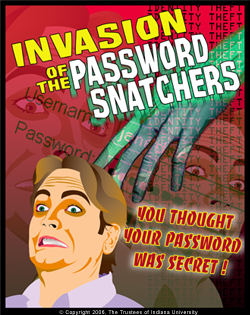October is National CyberSecurity Awareness Month
Each week a different area of cybersecurity will be highlighted and different tips
will be given to keep you, your computer, your data, and your identity safer.
Short Quiz - How Safe Are You?
The following departments have helped sponsor this campaign:
Is my password strong & secure?
The first step in keeping your password secure is to create a good one.
- Start using a pass-phrase instead of a password: First think of a phrase that's easy to remember (ex. I donate to the 4-H Club.) and convert it to a pass-phrase by taking the first letter of each word (ex. Id2t4HC).
- Substitute numbers for short words: (ex. 2hot4me, 1Gr8Pl8s)
- For more suggestions, see: Selecting a Strong Password.
After you've created a strong password, continue with the suggestions below to keep it safe:
- Never share your password with anyone: It is against university policy to do so. This includes family, friends, significant others, and bosses.
- Never save your password if prompted by your browser or any other programs: You can turn this option off in Internet Explorer 7 and Firefox; for details, see How to Disable Password Saving.
- Don't post personal information on social networking sites like Facebook and MySpace: Often companies ask you to share personal information so in case you forget your password they can confirm your identity by asking your pet's name, birth city, etc.
- Change your password at least every six months: For instructions to change or reset your password, see Changing my Password.
- Some schools and colleges may require different password rules: If you are unsure if your college has specific rules please contact your IT Provider.
VetMed Password Rules
- Never send your password in e-mail, even if the request looks official: Not only is it against university policy (see the first suggestion in this list), but such requests are most likely phishing attempts.
- Make your Auburn University password and other passwords different: This way if someone steals your e-mail password they don't have access to your Online Banking and E-bay Account.
- Set a password for your Windows computer: If your computer doesn’t require a password to log in, a key logger could be installed and every key stroke you make could be sent via a network connection. For instructions, see How to Set a Local Password for Windows 2000/XP.
Check back next week for tips on combating Worms & Viruses!
|