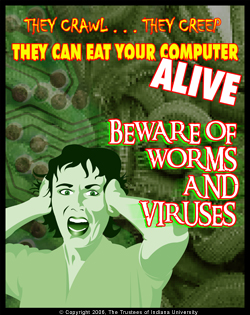October is National CyberSecurity Awareness Month
Each week a different area of cybersecurity will be highlighted and different tips
will be given to keep you, your computer, your data, and your identity safer.
Short Quiz - How Safe Are You?
Some tips for avoiding computer viruses
Computer viruses can attack, scramble, or erase computer data. The danger of computer viruses lies in their ability to replicate themselves and spread from system to system. Few computing systems are immune to infection.
High-risk behaviors
The following activities are among the most common ways of getting computer viruses. Minimizing the frequency of these activities will reduce your risk of getting a computer virus:
- Downloading files and software through file-sharing applications such as BitTorrent, eDonkey, and KaZaA
- Clicking links in instant messages (IM) that have no context or have only general text.
- Downloading executable software from public-access bulletin boards or web sites
- Using your personal disk space with public computers or other computers that are used by more than one person
- Opening e-mail attachments from people you don't know or without first scanning them for viruses
- Opening any e-mail attachment that ends in .exe, .vbs, or .lnk on a computer running Microsoft Windows (Auburn University, blocks most attachments that contain viruses from being delivered via e-mail)
Signs of a virus infection
Note: For information about particular viruses, see Symantec: A - Z Threats & Risks
If your computer begins to act strangely, or if it stops being able to do things it has always done in the past, it may be infected with a virus. Symptoms such as longer-than-normal program load times, unpredictable program behavior, inexplicable changes in file sizes, inability to boot, strange graphics appearing on your screen, or unusual sounds may indicate that a virus is on your system.
What if I think I'm infected?
If you think you have a virus run a virus scan with McAfee VirusScan 8.5i. If you need assistance removing a virus from your machine see the OIT Security Center (Virus Section), or visit the AU ResNet shop who will remove the virus for a fee. If you have any other concerns or questions contact the OIT HelpDesk at (334) 844-4944 or helpdesk@auburn.edu.
How to avoid computer viruses
Following are some recommendations for safe computing:
- Install virus detection software and keep it up to date. Anti-virus programs perform two general functions: scanning for and removing viruses in files on disks, and monitoring the operation of your computer for virus-like activity (either known actions of specific viruses or general suspicious activity).
Note: Auburn University's Office of Information Technology (OIT) recommends that you run the latest version of McAfee AntiVirus software (available to AU students and employees for free via AU Install).
- Keep your operating system current with the latest patches and updates. The writers of viruses and worms often exploit bugs and security holes in operating systems and other computer software. Software manufacturers frequently release patches for such holes.
For information on obtaining the latest patches, see Microsoft Windows Update or Mac OS Update.
- Back up your files. Viruses are one more very good reason to always back up your files.
Note: If you back up a file that is already infected with a virus, you can re-infect your system by restoring files from the backup copies. Files can be backed up locally on media such as blank CDs/DVDs or via Tivoli Storage Manager.
- Only obtain software from reputable sources.
- Quarantine infected systems. If you discover that a system is infected with a virus, immediately isolate it from other systems. In other words, disconnect it from any network it is on and don't allow anyone to move files from it to another system. Once the system has been disinfected, you can copy or move files.
Note: If your computer gets a virus while on the AU network your PC may be placed in Quarantine to prevent the spread of the virus. For more information see, the AU Quarantine Page.
- If you use GroupWise (TigerMail desktop client) minimize use of the QuickViewer feature.
Check back next week for tips on avoiding phishing scams!
|